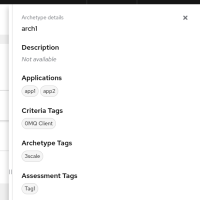Description of problem:
The 'Assessment tags' field doesn't get populated after archetype assessment.
Version-Release number of selected component (if applicable):
MTA 7.0
How reproducible:
Always
Steps to Reproduce:
1. Create a few applications and tag them.
2. Create an archetype so that apps from step#1 get matched to the archetype.
2. Use the attached questionnaire to perform assessment of the archetype.
Snippet from the questionnaire:
Snippet example from a questionnaire with a tag applied for answer 1, question 1:
questions:
- order: 1
text: What is your favorite color?
explanation: Please select your favorite color.
answers: - order: 1
text: Red
risk: red
rationale: Red is a nice color.
mitigation: No mitigation needed.
applyTags: [ { category: Category1, tag: Tag1 }]
Actual results:
1) 'Tag1' gets applied to all the applications after a successful assessment if answer to the question is 'Red'. This is working correctly.
2) However, the 'Assessment tags' field in the archetype drawer panel doesn't get populated like expected.
Expected results:
'Assessment tags' field doesn't get populated after successful assessment.
Additional info:
'Assessment tags' field should get populated after successful assessment.
- links to
-
 RHBA-2023:120350
Migration Toolkit for Applications bug fix and enhancement update
RHBA-2023:120350
Migration Toolkit for Applications bug fix and enhancement update
- mentioned on