-
Bug
-
Resolution: Done-Errata
-
Major
-
upstream
-
None
-
None
-
Quality / Stability / Reliability
-
False
-
-
False
-
-
-
No
Description of problem:
Downloaded the Report and when opened an index.html observed the "Unable to connect" error. There was an error retrieving data. Check your connection and try again.
Version-Release number of selected component (if applicable):
upstream
How reproducible:
Steps to Reproduce:
1. Migration>>Application Inventory>>Analysis
2. Run an Analysis and once completed
3. Side drawer opens, navigate to Reports and Download the Report
4. .tar file is downloaded and search for index.html
5. Open the index.html
Actual results:
Unable to connect, There was an error retrieving data. Check your connection and try again.
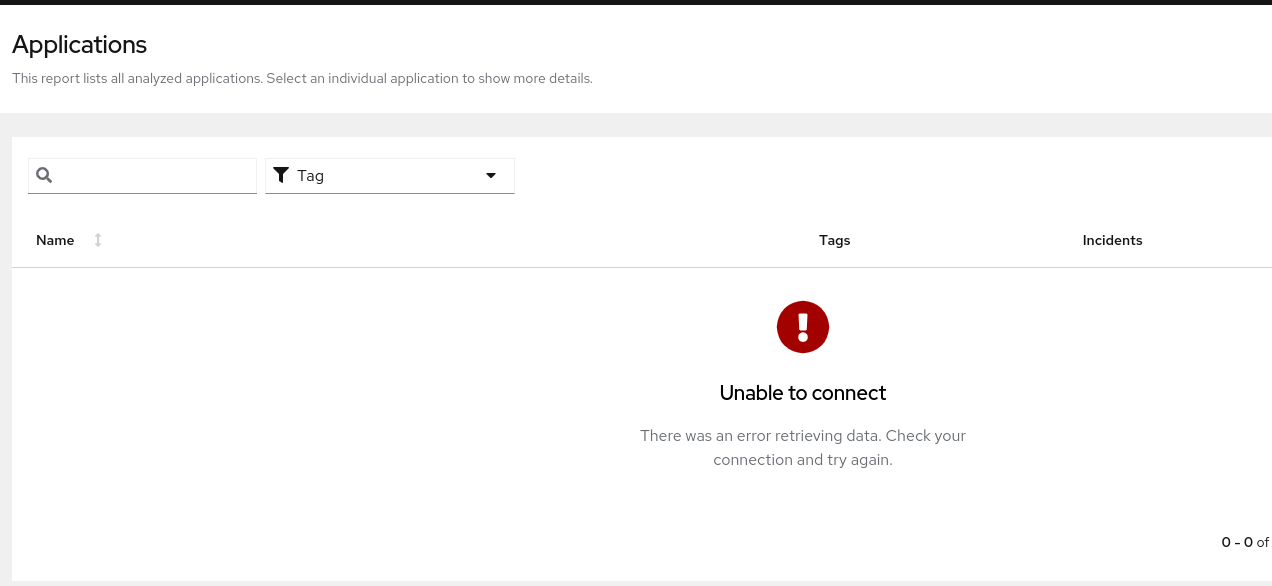
- links to
-
 RHBA-2023:120350
Migration Toolkit for Applications bug fix and enhancement update
RHBA-2023:120350
Migration Toolkit for Applications bug fix and enhancement update

