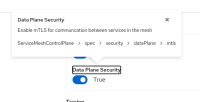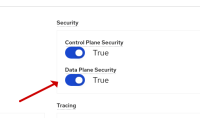-
Bug
-
Resolution: Done
-
Major
-
maistra-2.0.0
-
None
-
None
OpenShift 4.6.1
OpenShift Service Mesh 2.0.0 (unreleased)
When I used the SMCP configuration to install Control Plane, I had the data plane security set. See smcp-2.0.0-test.yaml for details.
Reproduce:
- install OSSM 2.0.0
- create new project called istio-system
- install SMCP using the file attached
Expected Behaviour:
The Control Plane and Data Plane switch in the UI are set to ON. Also, when clicking on the Data Plane Security label it should say the correct item in the config file - spec:security:dataplane:mtls:true, as per example [0]
Behaviour experienced:
Control Plane Security switch was ON, but the Data Plane switch was OFF. When I tried to turn it ON, nothing happened. Clicking on the Data Plane Security label (see picture attached), it shows the spec item inconsistent to what the example [0] states, as per expected item location.
Also I experienced the UI behaviour above, everything worked as it should (MTLS enabled, secure deployments of the bookinfo, cypher as per config, etc).