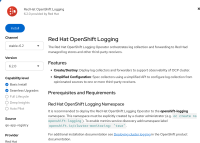-
Bug
-
Resolution: Done-Errata
-
Normal
-
Logging 6.2.0
-
Incidents & Support
-
False
-
-
False
-
NEW
-
VERIFIED
-
-
Bug Fix
-
-
-
Low
Description:
The Link Deploying cluster logging is not correct. 404 URL not found. https://docs.openshift.com/container-platform/4.17/logging/cluster-logging-deploying.html
Step to Reproduce:
- Click the Link 'D[eploying cluster logging|https://docs.openshift.com/container-platform/4.17/logging/cluster-logging-deploying.html
]' in install pagfe
Expected resultL
- We should update the link to correct URL.
- links to
-
 RHBA-2025:8138
Logging for Red Hat OpenShift - 6.2.3
RHBA-2025:8138
Logging for Red Hat OpenShift - 6.2.3
- mentioned on