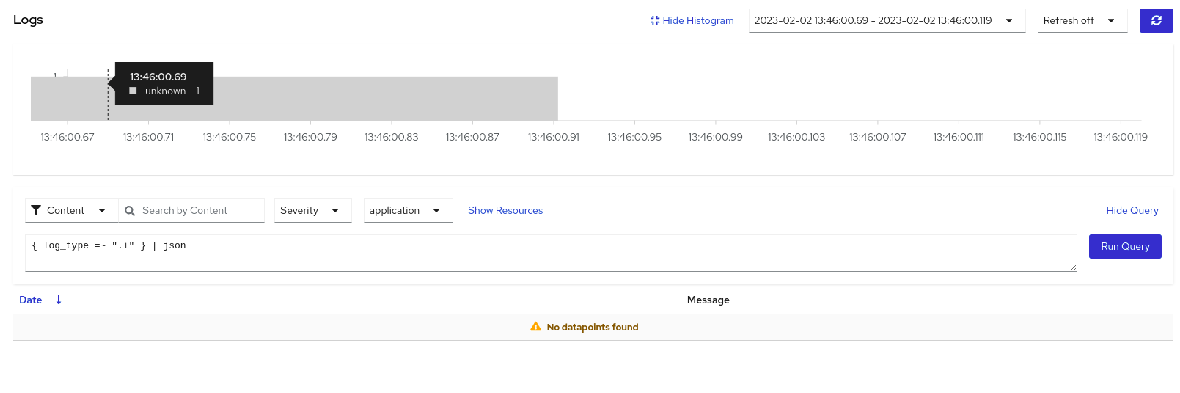-
Bug
-
Resolution: Done
-
Normal
-
Logging 5.6.1
-
False
-
-
False
-
NEW
-
VERIFIED
-
-
-
$ oc get csv
NAME DISPLAY VERSION REPLACES PHASE
cluster-logging.v5.6.1 Red Hat OpenShift Logging 5.6.1 Succeeded
loki-operator.v5.6.1 Loki Operator 5.6.1 Succeeded
1. Seeing "Invalid date range" error after setting custom time range by selecting the time from drop down.
Steps to reproduce: 1. Set time range by selecting the time from drop down, save
2. Open the Custom time range window
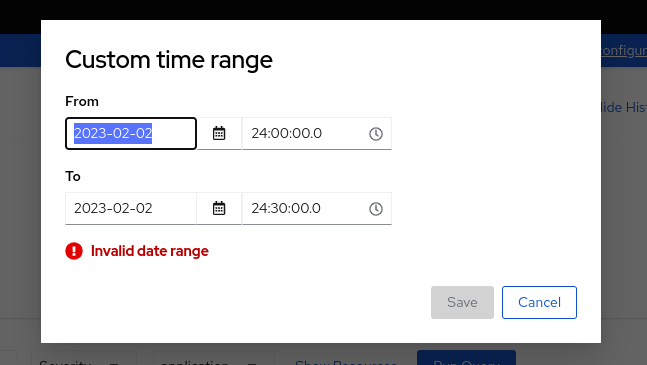
2. Sometimes, result for both graph and logs table is not consistent when the log count is 1.
Steps to reproduce: 1. Select single log entry from the graph by dragging option.