-
Bug
-
Resolution: Done
-
Normal
-
Logging 5.6.0, Logging 5.5.z
-
False
-
-
False
-
NEW
-
VERIFIED
-
Before this update, OpenShift Console users could not choose the ConfigMap that includes the CA for Loki caused pods not operating without the CA. With this update, OpenShift Console users can select as expected the ConfigMap and this resolves the issue.
-
-
-
Log Storage - Sprint 228
Description of problem:
When creating lokistack via Console, when choosing CA ConfigMap Key, it shows the configmap names not the key names in the configmap.
CA ConfigMap Key:
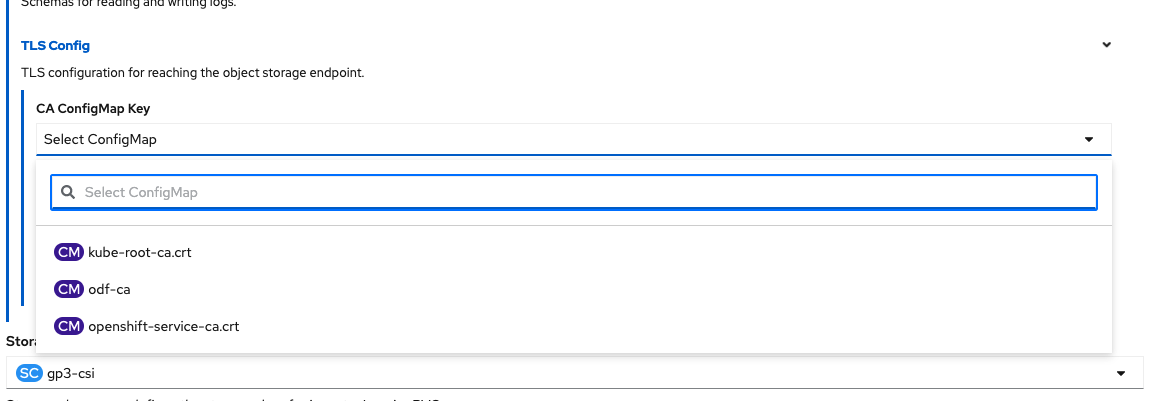
CA ConfigMap Name:
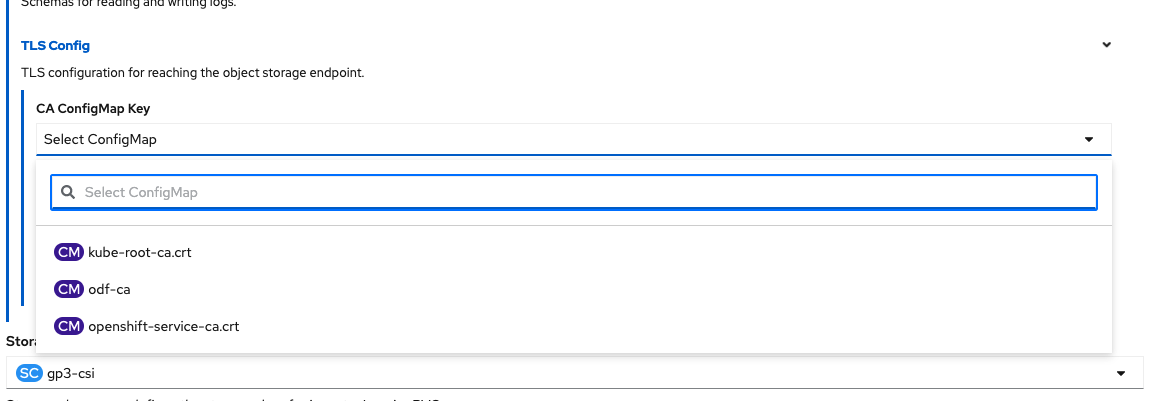
Version-Release number of selected component (if applicable):
loki-operator.v5.6.0
How reproducible:
Always
Steps to Reproduce:
- subscribe loki-operator
- create a configmap to contain the CA file in the project where the lokistack will be created in
- create a secret for lokistack to connect to object storage
- create lokistack via console, configure via Form view, set TLS Config under Object Storage
- choose CA ConfigMap Key
Actual results:
When choosing CA ConfigMap Key, it lists the configmap names
Expected results:
It should allow users to input CA ConfigMap Key name
Additional info:
- is cloned by
-
LOG-3310 [release-5.5] Can't choose correct CA ConfigMap Key when creating lokistack in Console
-
- Closed
-
- links to