-
Bug
-
Resolution: Done
-
Major
-
Logging 5.5.0
Steps to reproduce the issue:
1. Enable the "Console plugin" by following the testing steps in the doc
2. Assign view rule to a non-admin user (ex: testuser-0)
oc adm policy add-cluster-role-to-user view testuser-0
3. Create application for logs with testuser-0
4. login to console with testuser-0
Actual:
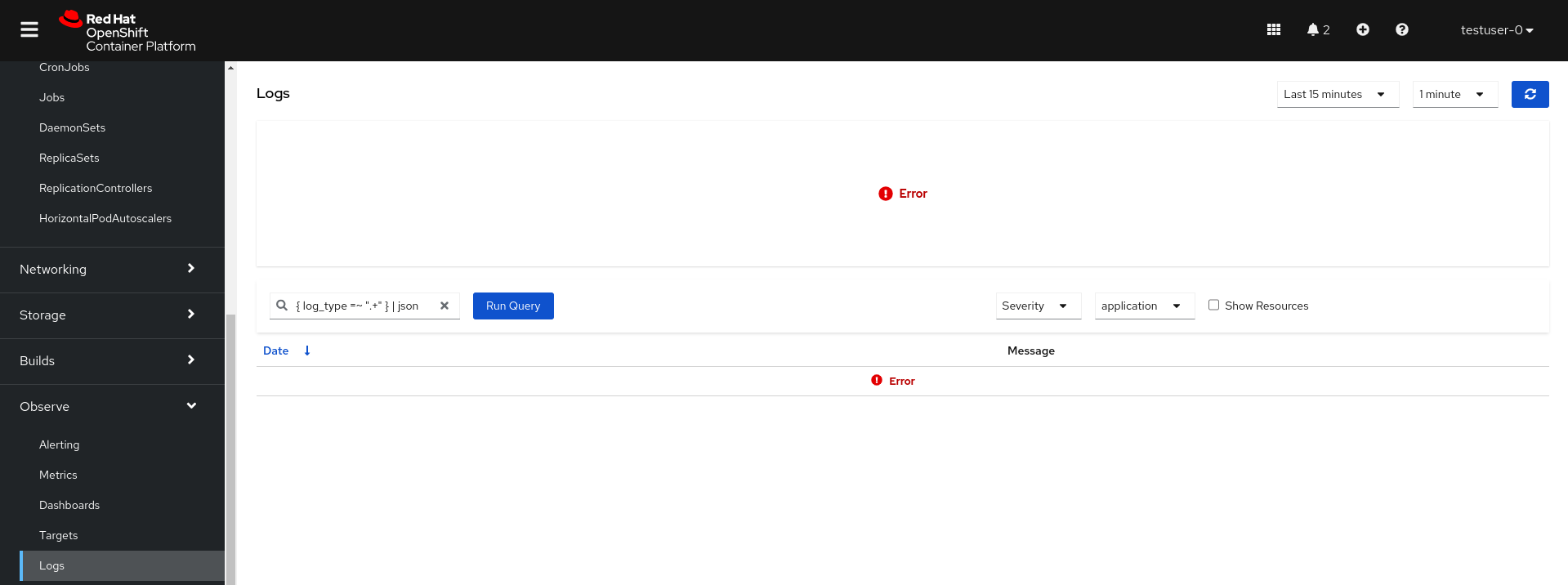
Expected:
- Query for "infrastructure" or "audit" logs shows nothing.
- Query for "application" logs shows only logs that the user has permission to see, i.e. logs for contains that the user can view using
oc logs