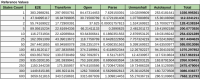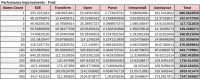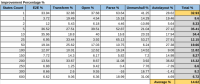-
Task
-
Resolution: Done
-
Major
-
None
-
None
-
False
-
-
False
-
---
-
---
-
2022 Week 32-34 (from Aug 8), 2022 Week 35-37 (from Aug 29), 2022 Week 38-40 (from Sept 19), 2022 Week 41-43 (from Oct 10), 2022 Week 44-46 (from Oct 31)
Goals
Identify and fix the most critical performance issues for the SWF Diagram Viewer DP2 release.
NOTE: Some performance metrics for DP1 can be found at [1]
Actions
- Check potential actions to do to improve performance at [1]
- Identify & Remove/drop unnecessary computations/operations
- Go deeper into concrete function implementations to reduce computation cost (eg: loops, caching)
- Image & loading
Performance Improvements
- Do not execute post Transform operations to fit the diagram to the canvas after it is loaded if it fits as is.
- Removal of the background color layer. Now it is possible to set background color directrly on canvas element without adding an extra costly layer.
- Tweek of the ResizeObserver implementation removing uncessessary calls on canvas initialization.
- Removal of uncessary Refresh and Batch calls
- Replace ImageLoader for native ImageBitmap implementation
- Note: Only toobar icons are being loaded at the moment. Use the plugin in "Edit" mode to check the icons.
Performance Measurements
On fist load shows an improvement of 32%.
On secondary loads an average improvement of 14/%.
Note: The operations in the tables below are mostly asynchronous, so the numbers can be a bit erratic. It means every time you run the tests slighlty different numbers will come out. Sometimes better in some operations sometimes worse in others. However, it is possible to notice improvements when looking ate the overall picture.
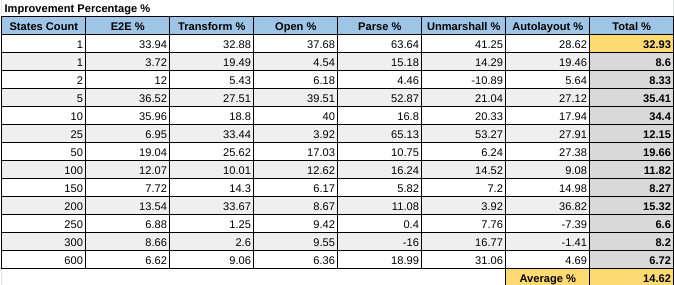
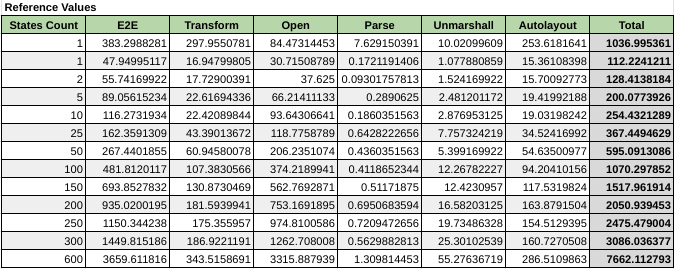

- is triggered by
-
KOGITO-7041 SWF Viewer - Performance & stress checks
-
- Resolved
-
- relates to
-
KOGITO-9690 J2CL migration - Performance checks
-
- Closed
-