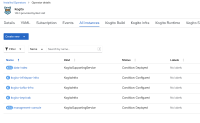-
Bug
-
Resolution: Done
-
Major
-
1.12.0.Final
-
None
-
False
-
False
-
-
-
2022 Week 05-07 (from Jan 31), 2022 Week 08-10 (from Feb 21)
The Kogito Management Console which requires Keycloak can not connect to the keycloak server in Openshift. The documentation does not describe how to set up a Keycloak server in Openshift with the correct realm and settings to connect to the management console. When deploying the management console in Openshift using the operator there is now a 503 error.
- relates to
-
KOGITO-6836 Allow another authentication provider for the Management/Task console
-
- Open
-