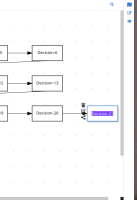-
Bug
-
Resolution: Unresolved
-
Major
-
None
-
Kogito Tooling 0.10.0
-
False
-
False
-
Undefined
-
-
2021 Week 37-39 (from Sep 13), 2021 Week 40-42 (from Oct 4)
Summary
When you are using quick menu to add nodes to canvas editor ignores property panel and add the new node under it.
This is true for both states of the panel - collapsed, expanded.
User is not able to edit or select the node by clicking and using canvas.
Only way to access the node is using diagram explorer or using scrollbar each time.
In some cases the node is just too close and user is unable to use quick menu to add next one.
In order to fix this user needs to use the scrollbar each time they want to add a new node.
Actual result
Node is added under collapsed or expanded panel.
Node is added too close to the panel and user can't access quick menu.
Expected result
Node is added to a visible place on canvas so that user does not need to utilize scrollbar each time he adds a new node using qucik menu next to a right border of canvas.
- relates to
-
KOGITO-6045 Scroll automatically expandable canvas
-
- Resolved
-