-
Bug
-
Resolution: Unresolved
-
Major
-
None
-
False
-
False
-
Undefined
-
When you have VSCode window opened with BPMN process on Monitor 1 (i.e. resolution 2880 × 1800) and you drag&drop the VSCode window to external Monitor 2(i.e. with resolution 1920 × 1080) the process diagram gets deformed (see screenshot) and the mouse cursor focus is corrupted as well.
In the screenshot below, I have actually clicked on "collect statement metadata" node, but "run settlement date rules" node is highlighted.
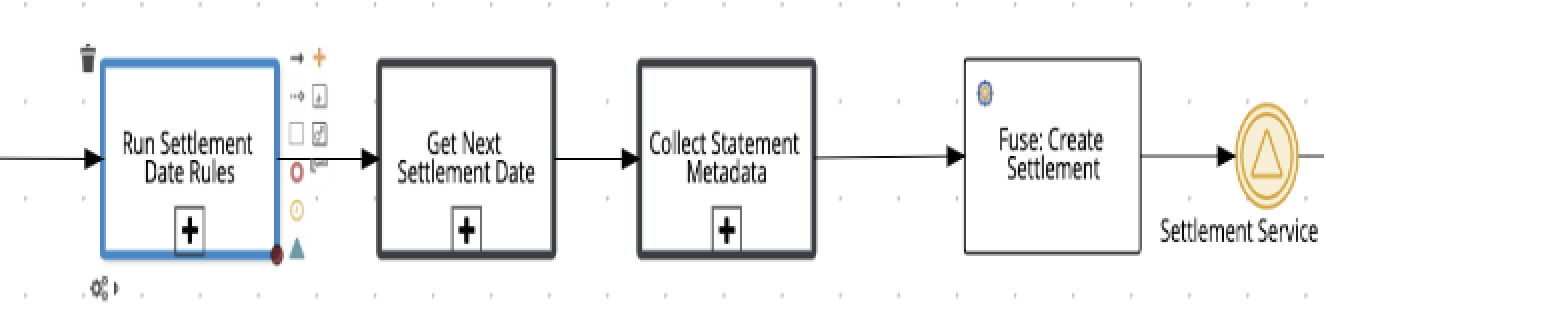
If I close the BPMN file and re-open it again on the external monitor, it works OK.
- is incorporated by
-
KOGITO-5276 Stunner - Usability tasks
-
- Open
-