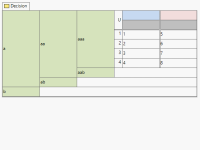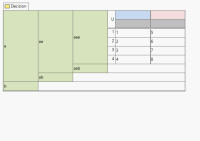-
Enhancement
-
Resolution: Unresolved
-
Major
-
None
-
None
-
None
-
False
-
False
-
Undefined
-
---
-
---
-
Hi! We have been evaluating the use of Kogito in our projects for a while now and are excited about it, it's a great addition to the DMN ecosystem! While using it, we have identified some features that don't work in Kogito but do in other modelers. Supporting them would greatly improve the way of working with it!
1. Moving context entries
During development, it may occur that you need a context entry at a different level. Other editors allow you to move it using drag and drop. With Kogito, you currently have to recreate the entry on the new level and then delete it on the old one. This can be a lot of work, especially when you want to move a decision table.
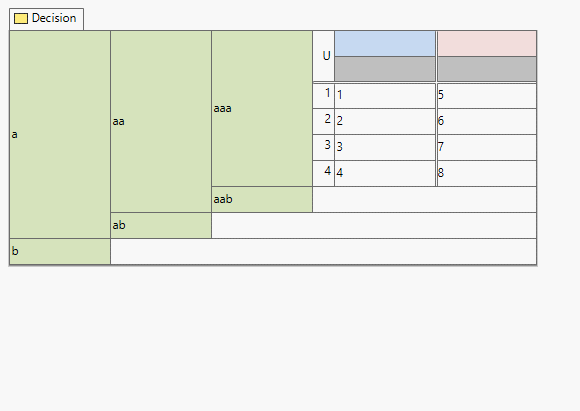
2. Copying and pasting context entries
The reason for this is similar to the first proposed improvement. But sometimes moving is not enough, for example if I only want to copy the context entry or even if I want to copy it between decisions.
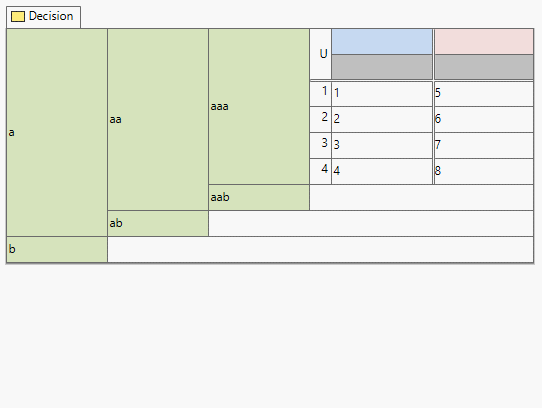
Thank you in advance!
- relates to
-
KOGITO-5920 [DMN Designer] New Boxed Expression editor - Generated columns must have incremental names
-
- Pull Request Sent
-