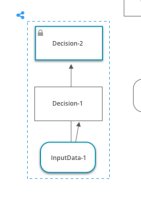-
Task
-
Resolution: Won't Do
-
Major
-
None
Currently, when users select more than one node in the graph, the DMN editor shows the selected area.
Now, the DMN editor must show the selected with the DRD icon at the top:
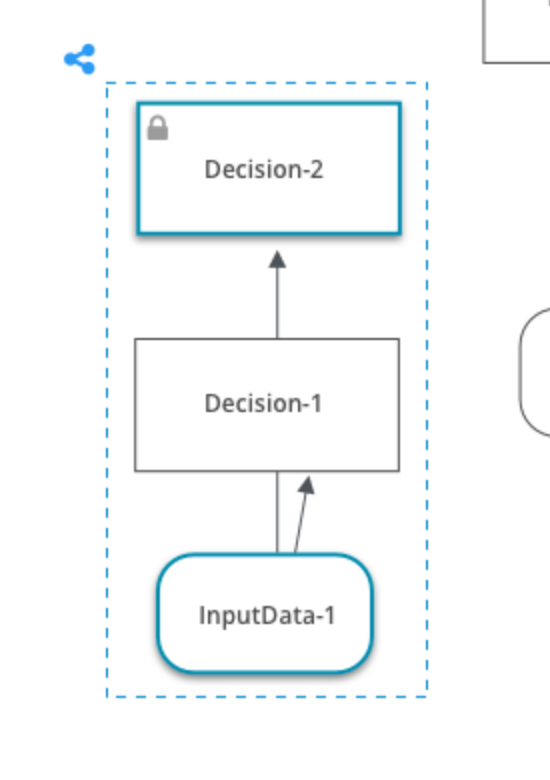
Once users right click on the selected components, or click on the clickable icon, the Context menu must be activated with the appropriate options [1] (KOGITO-2674).
[1] Context menu options when more than one node is selected:
- a) Create - Creates a new DRD with the selected nodes
- b) Add to - Adds selected nodes into the selected DRD
- c) Remove - Removes the node from the current DRD (it corresponds to the same action in the trash icon)
The item "c" does not implement the exact proposal in the UX prototypes, but it will be implemented in a next iteration.