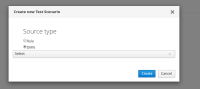-
Bug
-
Resolution: Done
-
Major
-
0.9.0
-
None
-
2020 Week 10-12 (from Mar 2)
The new Scenario Simulation popup is not properly aligned. See attached picture.
- relates to
-
DROOLS-5040 Create runtime webapp module
-
- Resolved
-