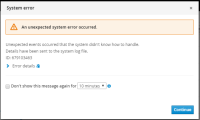When a project is deleted that has a ruleflow-group defined in one if its rule files, then other projects can no longer properly configure Business Rule Tasks in the jBPMN designer. This is because opening the Properties panel will throw an exception and the ruleflow-group drop down is no longer populated.
This appears to be an issue similar to JBPM-8828 but is not resolved by that fix.
- blocks
-
RHPAM-2910 When selecting Rule Flow Group in the Properties for a Business Rule Task in a Process, it should use show from which project ruleflow group is loaded.
-
- Closed
-
- is related to
-
RHPAM-2740 Stunner - Rule flow group is not populated
-
- Closed
-