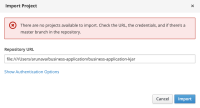Details
-
Bug
-
Resolution: Unresolved
-
Major
-
None
-
None
-
NEW
-
NEW
Description
I am following the documentation as mentioned in - https://docs.jboss.org/jbpm/release/7.33.0.Final/jbpm-docs/html_single/
Section - 3.7.6. Business Application with JMS,
Sub Section - Import your business assets project into Business Central
Following the below steps:
- Go into business assets project - business-application-kjar
- Execute git init
- Execute git add -A
- Execute git commit -m "my business assets project"
- Log in to Business Central and go to projects
- Select import project and enter the following URL file:///
{path to your business application}
/business-application-kjar
- Click import and confirm project to be imported
When I import the project I am getting the error as shown in the screenshot.