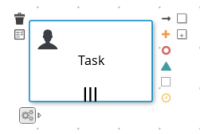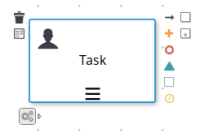New designer doesn't show is Service Task's MI Execution mode property Sequential or Parallel. See correct icons used in user task on attached screen shots.
- clones
-
JBPM-8513 Stunner - Ad-hoc sub-process doesn't have Parallel/Sequential icon
-
- Open
-