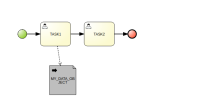-
Task
-
Resolution: Duplicate
-
Major
-
None
-
7.16.0.Final
-
NEW
-
NEW
The following UI elements are required for completing the Data Object bpmn2 node.
1) Palette icon for the DataObject.
The icon should be like the one in the first row of the DataObjectBPMN2Spec.png file and and the future use/location can be seen in the DataObjectsUXElements.png -> 1)
location of the latest bpmn sprite is:
https://github.com/kiegroup/kie-wb-common/blob/master/kie-wb-common-stunner/kie-wb-common-stunner-sets/kie-wb-common-stunner-bpmn/kie-wb-common-stunner-bpmn-client/src/main/resources/org/kie/workbench/common/stunner/bpmn/client/resources/images/icons/bpmn-icons-sprite.png
2) Svg file for the DataObjects category in the palette, see DataObjectsUXElements.png -> 2.
The icon here would probably have to look the same as the icon in 1) since there are no bpmn2 icon that represents this data objects category
Latest version of the categories svg files are located here:
https://github.com/kiegroup/kie-wb-common/tree/master/kie-wb-common-stunner/kie-wb-common-stunner-sets/kie-wb-common-stunner-bpmn/kie-wb-common-stunner-bpmn-client/src/main/resources/org/kie/workbench/common/stunner/bpmn/client/resources/images/categories
3) Svg file for using at the modeller see: DataObjectsUXElements.png -> 3.
The produced svg file will have a similar form as the other "composed" svg files e.g. the on for the Tasks, since for the modeler figure the three scenarios shown in the DataObjectBPMN2Spec.png can be produced. See that we can have only the DataObject, or the DataObject with the non filled or filled arrow.
e.g. the latest svg files corresponding to the Tasks shape can be located here: