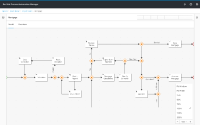-
Story
-
Resolution: Done
-
Major
-
7.9.0.Final
-
3
-
NEW
-
NEW
-
2019 Week 08-10, 2019 Week 11-13, 2019 Week 14-16
In order to improve zoom capabilities, a first priority is to better align current capabilities across the workbench, specifically GDT and Stunner.
For Stunner
- Add a View menu with the same zoom controls as GDT.
- Add keyboard support for Control click with +/- to allow users to cycle through the different zoom levels.
A long term solution might move these controls to the canvas, add more zoom levels, and add a slider. But aligning things is a good start.
- is related to
-
DROOLS-2734 [Guided Decision Table] - Zooming
-
- Closed
-
-
DROOLS-2857 [DMN Designer] Incorporate Stunner Zoom controls
-
- Closed
-
-
AF-1311 Workbench Toolbar Spacing
-
- Open
-
-
JBPM-7389 Stunner - Improve zooming capabilities and usability
-
- Resolved
-
-
JBPM-8108 Improve zoom action on process diagram
-
- Resolved
-