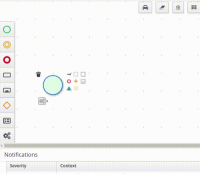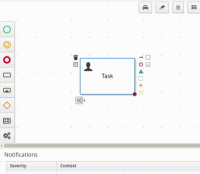-
Enhancement
-
Resolution: Obsolete
-
Major
-
None
-
7.7.0.Final
This tickets follows up on https://issues.jboss.org/browse/JBPM-6777
The goals for this ticket are focused on improving the usability:
- *Show the text input "inline" *within the shape, at the same location where the resulting text that appears once for the shape once set.
- For example: for a task, the text input should appear at the center of the shape and it should have the right size in order to result as it's being added "inline"
- This way for a task the txt input will appear at the center, but for an event or for a gateway, it will appear at the bottom
- Add some default place-holder in the text input, if empty (like "Add text here..")
- Show the text input once a new element is being created (either from the toolbox or from the palette) - this will result in both contextual menu and text editor visible, and the text editor also will have the focus. (By pressing [ESC] it can be closed too)
- About closing the text input popup
- Actually it only it's closed either when clicking on the "X" button it provides or either when double-clicking on another shape, as it opens the text editor popup for this shape
- When pressing [ESC]
- I propose closing the popup, if present, once clicking on the canvas as well, WDYT srambach rhn-support-eclayton mstevens1_jira??
See some mocks for this in https://issues.jboss.org/browse/JBPM-6424
Technical details
Here are some technical details about how the name input can be displayed once creating new elements:
- Actually the CanvasInPlaceTextEditorControl adds handlers into the shapes for showing the popup, that's fine
- Once a new element is being created in the canvas an event is being thrown -> CanvasElementAddedEvent - this event contains the element instance, so you can try to just listen (observe) for that event in the CanvasInPlaceTextEditorControl, and then show the popup for it.
- is related to
-
JBPM-8408 Stunner - Cannot input characters in to Inline editor
-
- Resolved
-
-
JBPM-8407 Stunner - Pressing enter closes Inline text editor
-
- Closed
-
-
DROOLS-3263 [DMN Designer] Reuse popover menu in the graph
-
- Closed
-
-
DROOLS-4037 [DMN Designer] Remove white-space from Names
-
- Closed
-
-
JBPM-6424 Stunner - Update process designer contextual menu, and interactions.
-
- Closed
-
- relates to
-
DROOLS-4642 Stunner: "inline" node label editor stops working if mouse is out of textbox
-
- Closed
-
-
JBPM-6424 Stunner - Update process designer contextual menu, and interactions.
-
- Closed
-