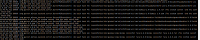I installed JBPM 7.1.0, accessed JBPM console, added a project, configured a service task by adding the dependencies, kbase, ksession, workitemhandler, workitem definition and created a business process using the service task. Configured Process variables successfully and built and deployed it. The deployed project jar is seen in the Artifact Repository, along with the added dependencies. But artificat repository GAV for groupid.artifactid:version comes as undetermined and the process does not shows up in Process Definitions.
Also noticed that, while accessing the dependency, the console is missing the first letter of the group id in the repository path:* repositories\kie\global\ysql\mysql-connector-java\6.0.5\mysql-connector-java-6.0.5.pom (The system cannot find the path specified)
*
In the above example, inside the repository path, it replaces mysql with ysql. Kindly refer to the attachment.
Same problem appears with Case Definitions too. Even though case definitions are created successfully and the project is built and deployed with that, the case definition is not showing up in the Case List in Case Management console.
In the artifact repository, while uploading dependency jars, even if we give the GAV information manually, they are being shown as <undetermined>. Kindly refer to the attachment.