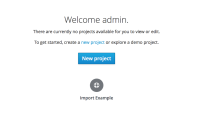-
Bug
-
Resolution: Done
-
Critical
-
7.0.0.Beta6
-
None
-
jBPM 7, macOS 10.12.3
-
NEW
-
NEW
-
In new UI, when you start with an empty library, you have basically 2 options:
- New Project
- Explore a demo.
There is however no option to join an existing project (a project that, for example, your other team-members are already working on). We should provide that option in the "EmptyLibraryScreen".
- is incorporated by
-
AF-747 Library Perspective
-
- Open
-