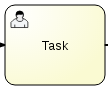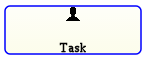-
Bug
-
Resolution: Obsolete
-
Blocker
-
None
-
7.0.0.Beta5
-
NEW
-
NEW
-
-
Sprint3
According to BPMN 2 specification (1) Task is defined as rectangle with rounded corners with
graphical marker in the upper left corner of the shape that indicates the Task type. But in current realization graphical marker is located at the top center position.
- blocks
-
JBPM-5556 Stunner - 5. Modeling Canvas [Milestone 1]
-
- Closed
-