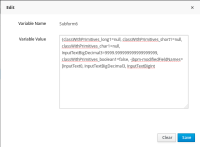-
Bug
-
Resolution: Done
-
Major
-
None
-
jBPM 6.5.0.Beta1
-
None
-
Upstream 6.5.x newest snapshot
-
NEW
-
NEW
-
Just copying what happened in
RHBPMS-4233. For more info, look there. -
Values put in subforms in Process definitions are then not visible in Process Variables view of Process Instances. This goes for both - value tooltip and the window displayed after hitting "Edit" in the Subform row (See the pictures). There seems to be several issues with displaying the subform data in Process Variables:
1. The text itself seems to show some low level data ("{classWithPrimitives_long1=null..") instead of what would be really useful - a simple listing of variables in the subform.
2. The text is trimmed to 255 chars - this was actually supposed to be fixed in JBPM-4889, but it looks like the pull request didn't come through.
3. Any lines longer than 30 characters in the tooltip overflow (can also be seen in the attachment). It would be much nicer if they wrap instead.
- is cloned by
-
RHBPMS-4233 Values filled in subforms are not visible in process Variables.
-
- Verified
-