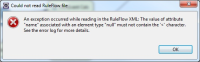-
Bug
-
Resolution: Done
-
Major
-
None
-
jBPM 5.2
-
None
-
Eclipse Indigo SR1, Drools Eclipse Plugin 5.3.1.Final
Nodes that have a name "a < b" display properly in designer as "a < b". When a change is saved in designer and then a user updates from the Guvnor plugin in Eclipse, the workflow is no longer valid in Eclipse. The name was changed from "a lt; b" back to "a < b". Results in the image captured in the attached screen shot.
- duplicates
-
JBPM-3608 Designer 2.1 name with double quotes saves but does not load
-
- Resolved
-