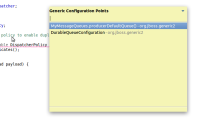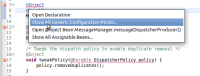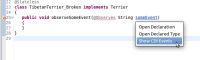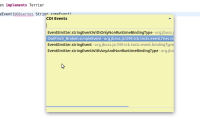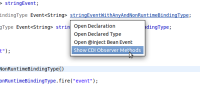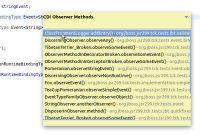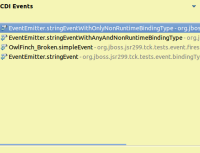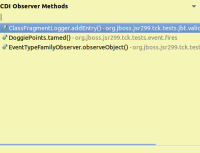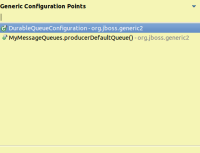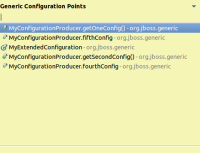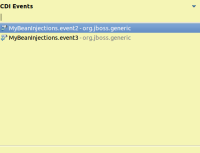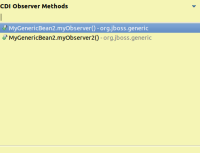-
Enhancement
-
Resolution: Done
-
Major
-
3.3.0.M3
-
-
Documented as Resolved Issue
See JBIDE-8692
Now you have to press Ctrl+Click and not to release the button until you click on the needed bean. It's not so convenient. Let's use some dialog like JDT uses in Open Implementation.
Test case:
1. Import CDISolderTest project from https://svn.jboss.org/repos/jbosstools/trunk/cdi/tests/org.jboss.tools.cdi.seam.solder.core.test/projects/CDISolderTest
2. Open org.jboss.generic.MyGenericBean.java in Java Editor
3. press Ctrl and point mouse to first @Inject annotation
4. Select "Show All Generic Configuration Points..." menu item
ASSERT: follow dialog window should appear
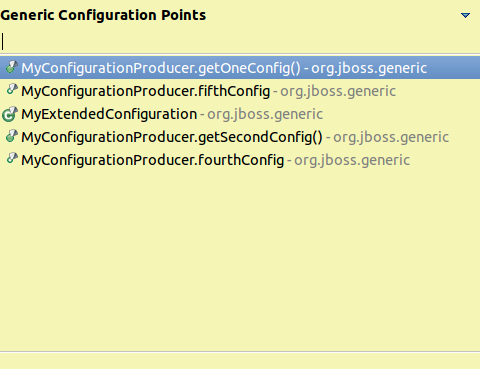
5. Open org.jboss.generic.MyGenericBean2.java in Java Editor
6. press Ctrl and point mouse to myObserver method
7. Select "Show CDI Events" menu item
ASSERT: follow dialog window should appear
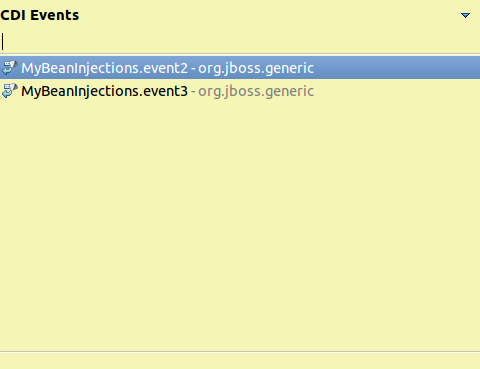
8. Add myObserver2 method to MyGenericBean2 class
void myObserver2(@Observes MyBean bean) {
}
9. Open org.jboss.generic.MyBeanInjections.java in Java Editor
10. press Ctrl and point mouse to event2 field
11. Select "Show CDI Observer Methods" menu item
ASSERT: follow dialog window should appear
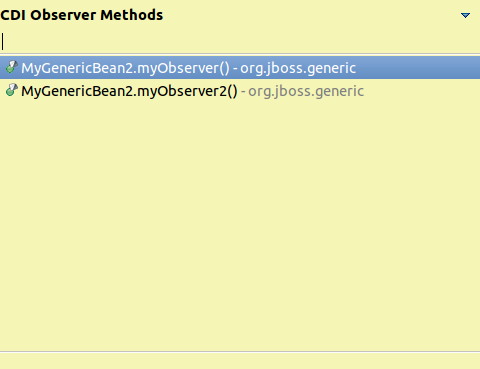
- relates to
-
JBIDE-8692 OpenOn for @Inject @Generic
-
- Closed
-