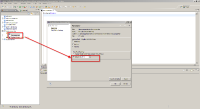-
Bug
-
Resolution: Done
-
Major
-
3.1.0.GA
-
Windows 7, Eclipse Galileo, JBoss Properties
In Eclipse Galileo
1) Create a file foo.properties
2) Change the project & file properties to be UTF-8 (See jboss-foo.properties-properties.png)
2) Enter the following lines into foo.properties
barbar=fédéral
foobar=Numéro
3) Close the foo.properties
4) Reopen foo.properties, the file now looks like:
barbar=fédéral
foobar=Num\u00E9ro
If I save this file, the file gets saved in this form. This screws up the way that these strings are displayed on the site. Note that only the Numéro is transformed.
Additional info:
The files are read using org.springframework.context.support.ReloadableResourceBundleMessageSource, so the \u00E9 isn't interpreted correctly.
For exact version number (3.1.0.v200910281724M-H247-M4), see jboss-plugins.png. (
The workaround for this problem is 1) To have a unit test to find strings which have been badly transformed. 2) Don't use JBoss Tools Properties Editor ![]()