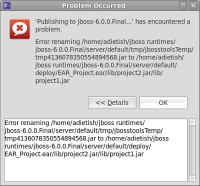-
Bug
-
Resolution: Won't Do
-
Critical
-
3.2.0.Final
-
Tested with Eclipse Indigo Release 20110319-2305 with latest nightly build trunk of JBoss Tools.
Deploying on a JBoss 4.2 server.
Context:
For some reasons I have to deploy an EAR webapp with (in its libs) a jar containing itself another jar.
Environment:
For this I have a first Java project with the following component descriptor:
<?xml version="1.0" encoding="UTF-8"?> <project-modules id="moduleCoreId" project-version="1.5.0"> <wb-module deploy-name="project1"> <wb-resource deploy-path="/" source-path="/src/main/java"/> </wb-module> </project-modules>
Then, the second Java project has the component descriptor:
<?xml version="1.0" encoding="UTF-8"?> <project-modules id="moduleCoreId" project-version="1.5.0"> <wb-module deploy-name="project2"> <wb-resource deploy-path="/" source-path="/src/main/java"/> <dependent-module archiveName="project1.jar" deploy-path="/lib" handle="module:/resource/project1/project1"> <dependency-type>uses</dependency-type> </dependent-module> </wb-module> </project-modules>
Then, in Eclipse when exporting the project2 as a Module Archive, I obtain a .jar file featuring both classes from project2 and a lib folder with the project1 compiled jar.
Now, in the ear project I have the following lines in the component descriptor:
<dependent-module archiveName=" project1.jar" deploy-path="/lib" handle="module:/resource/ project1/ project1"> <dependency-type>uses</dependency-type> </dependent-module> <dependent-module archiveName=" project2.jar" deploy-path="/lib" handle="module:/resource/ project2/ project2"> <dependency-type>uses</dependency-type> </dependent-module>
(The EAR needs the 2 jars as well)
Problem:
The ear that is deployed actually has project1 and project2 in the root of the EAR.
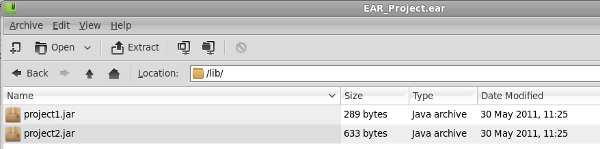
- is cloned by
-
JBIDE-8863 Error deploying EAR with a module having a sub-module in its component descriptor.
-
- Closed
-
- is related to
-
JBIDE-8863 Error deploying EAR with a module having a sub-module in its component descriptor.
-
- Closed
-