1) make sure you have a cloud
2) go to cloud view and pick "Launch instance" in the context menu of your cloud
3) in the upcoming dialog, hit "Find" to select the image (that will be used when launching an instance)
4) check the column headers of the table that displays the available images
Result:
It displays text keys with "!"
Expected:
It should display the names of the property that are displayed in the column
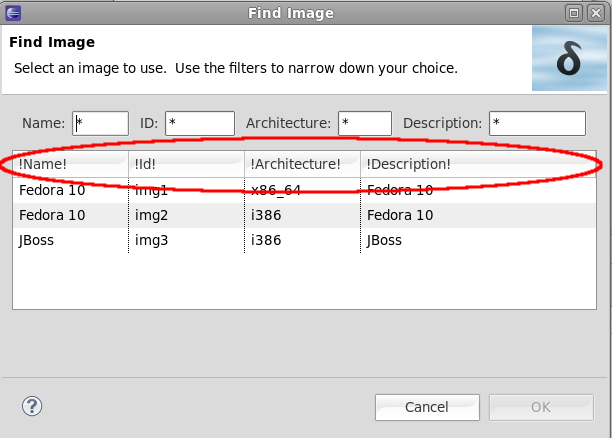
Bug
Major