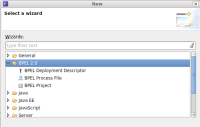1. download eclipse-platform-3.6.2-linux-gtk.tar.gz; unpack into fresh dir and point eclipse at fresh workspace:
#!/bin/bash workspace=/home/nboldt/eclipse/workspace-clean36 target=/home/nboldt/eclipse/36clean eclipse=eclipse-platform-3.6.2-linux-gtk.tar.gz if [[ $1 ]]; then echo "Wipe $target/eclipse and $workspace ..." rm -fr $target/eclipse $workspace echo "Unpack $eclipse ..." tar xzf $eclipse fi export GDK_NATIVE_WINDOWS=true ./eclipse/eclipse -clean -showLocation -data $workspace -consolelog -console -vm /opt/jdk1.5.0_19/bin/java -vmargs -Xms128M -Xmx256M -XX:PermSize=128M -XX:MaxPermSize=256M 2>&1 | tee "logs/eclipse.log.`date`.txt"
2. Help > Install New Software, then add these URLs to Eclipse:
a) http://download.jboss.org/jbosstools/updates/helios/ (to provide dependencies)
AND
b) http://download.jboss.org/jbosstools/updates/nightly/3.2_stable_branch/ (to provide latest nightly release of JBoss BPEL Editor 1.0 included in JBoss Tools 3.2.1.M1)
OR, use older released version:
c) http://download.jboss.org/jbosstools/updates/stable/helios/ (to provide stable release of JBoss BPEL Editor 1.0 included in JBoss Tools 3.2.0.GA)
3. Next, install only the BPEL editor feature(s):
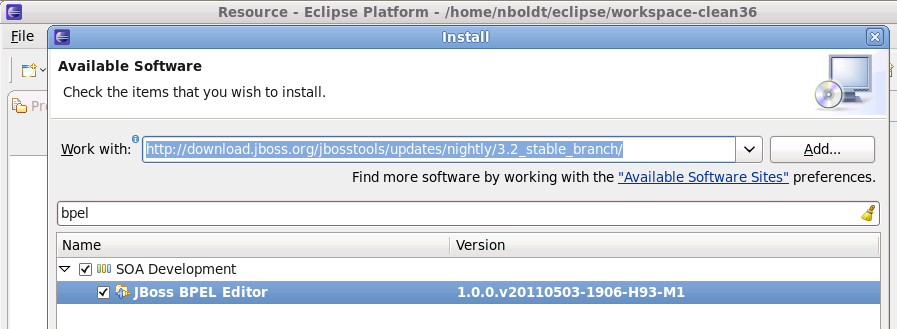
4. After install, disk footprint for JBoss BPEL 1.0 from nightly site is 155M.
There is no wizard under File > New > Other (CTRL-N) which matches the pattern "BPEL" in its name.
This says that something on which the wizard(s) depend has not been installed, because BPEL does not declare its dependency on it.
Solution:
- fix BPEL plugin manifests to define all needed upstream plugins from Eclipse platform, WTP, DTP, GMF, EMF, etc.
OR - fix BPEL feature manifest to define all needed upstream features/plugins from Eclipse platform, WTP, DTP, etc.