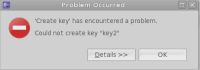-
Bug
-
Resolution: Obsolete
-
Minor
-
3.2.0.Final
-
None
The current behavior is correct IMHO. There's no sense to add a key to the ssh-prefs if the key file is not present on disk.
What's not brilliant here is that the user might think that the key was not created since he gets an error.
What we could think of is to:
- warn instead of displaying an error
- OR offer a filename-dialog (allows to provide a valid filename).
- is related to
-
JBIDE-12458 Removal of deltacloud from trunk
-
- Closed
-