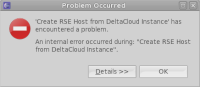-
Feature Request
-
Resolution: Obsolete
-
Major
-
3.2.0.Final
-
None
You usually start looking in the cloud view since that's where you create the cloud. If you need to have more details about an instance you either select it in the properties view or open the instance view and look for your instance.
it would be very handy if you could see all details of an instance/image by double clicking on it in the cloud view. It would then show up selected in the instances/images view.
- is related to
-
JBIDE-12458 Removal of deltacloud from trunk
-
- Closed
-