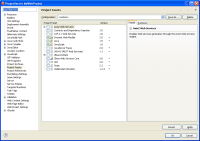STEPS TO REPRODUCE:
1. Create new Dynamic Web Project.
2. Right-click->Configure->Add JSF Capabilities on the project in the Package Expolorer view->Finish.
3. Open the project properties->Project Facets.
ACTUAL RESULT:
JSF Facet is not checked (screenshot-1.png).
EXPECTED RESULT:
JSF Facet is checked.
- relates to
-
JBIDE-9198 Cannot add JSF capabilities to a project with no web.xml
-
- Closed
-
-
JBIDE-7994 Configure->Add Seam Support does not add Seam Facet
-
- Closed
-