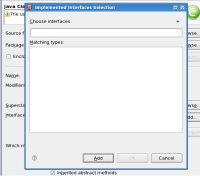-
Bug
-
Resolution: Done
-
Trivial
-
2.0.0.Beta3
-
None
-
Red Hat Enterprise Linux 5.0
1. Create new JSF kickstart project.
2. Open web.xml, select tree tab.
3. Select Filter element, Press button Add to add new filter.
4. In menu click on Filter-Class link.
5. In menu press Add button (to add interface)
In "Implemented Interface selection" look at Add button. Field with interface empty, but Add button available to clicking.
Screenshot attached.