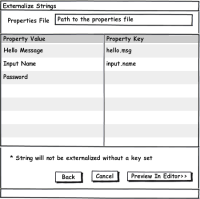-
Sub-task
-
Resolution: Unresolved
-
Major
-
3.3.0.M1
-
Documentation (Ref Guide, User Guide, etc.), Release Notes
The dialog to externalize all strings contains 3 pages.
After user has selected "Externalize all strings.. " menu item
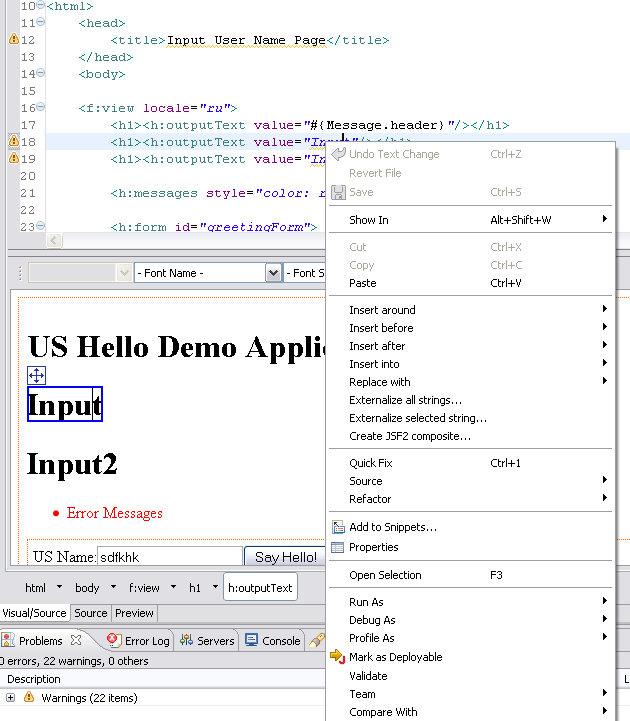
the dialog will appear:
1) On "Page1" user selects the bundle's *.properties file from the project
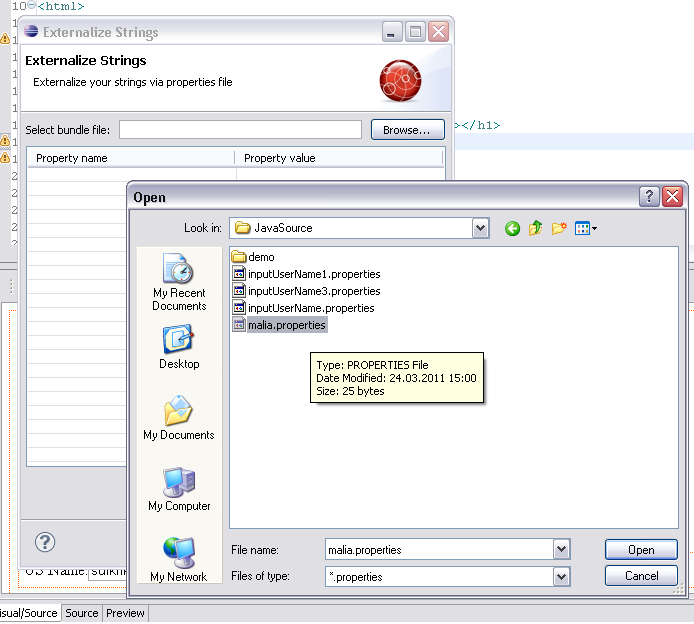
All the properties from that file are shown in the table
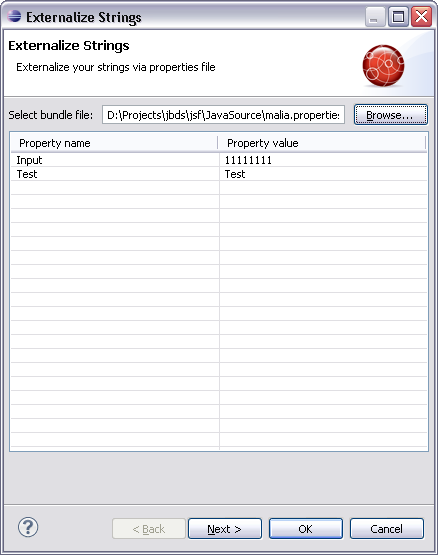
2) Then "Page2" shows the list of all not-externalized strings along with generated keys for them. User can edit key directly in the table
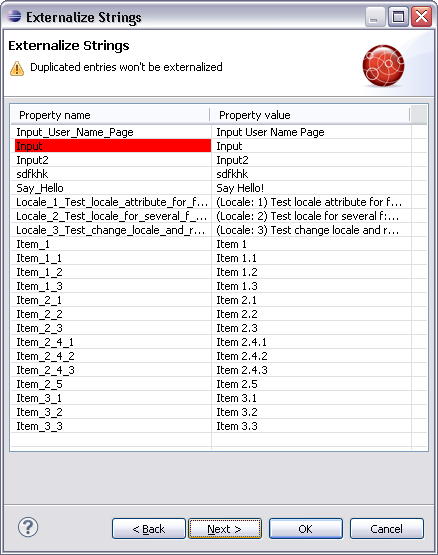
Validation for keys and values is performed instantly.
3) On the last "Page3" user selects the way how to register the resource bundle on the page: manually, in faces-config, via f:loadBundle
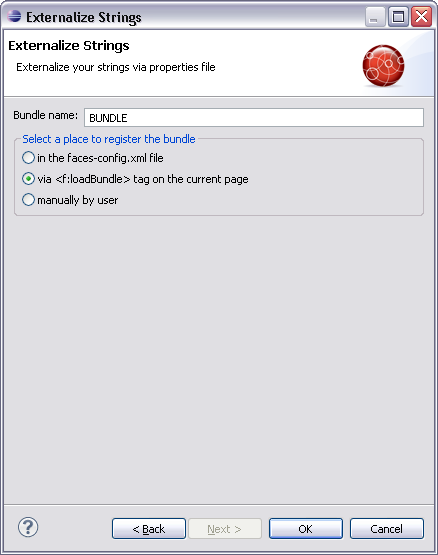 .
.
- relates to
-
JBIDE-8779 java.lang.NoClassDefFoundError in I18nValidator
-
- Closed
-