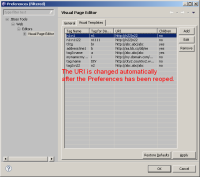-
Bug
-
Resolution: Done
-
Major
-
3.2.0.M1
-
None
After editing a template on the Visual Templates Preference Page the result is incorrect.
Particularly when changing the "Tag name".
Steps to reproduce are described above.
In general such a behavior is logical due to the fact that tags from the same namespace should have the same URI. However no messages or warnings have been shown to the user about further URI changes.
As a solution a warning that entered namespase is already defined should be shown to the user or/and suggestion to change the namespace should appear.
And the whole list of the templates should be updated after "Apply" button is clicked in order to see the fresh data without closing and opening the dialog again.
- relates to
-
JBIDE-6645 The constructor VpeEditAnyDialog(Shell, VpeAnyData) is undefined in VpeEditAnyDialogTest
-
- Closed
-