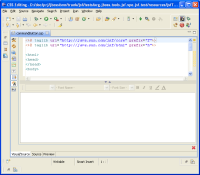-
Bug
-
Resolution: Done
-
Critical
-
3.1.0.GA, 3.2.x
-
None
-
Windows XP
STEPS TO REPRODUCE:
1. Close all opened files in Eclipse.
2. Open file 'trunk\jsf\tests\org.jboss.tools.jsf.vpe.jsf.test\resources\jsfTest\WebContent\pages\components\commandButton.jsp' in VPE
3. Close Eclipse.
4. Run eclipse again.
ACTUAL RESULT:
commandButton.jsp is opened in VPE and its visual representation is empty (see screenshot-1.png).
EXPECTED RESULT:
The visual representation is rendered by VPE.
NOTE: If after these steps user clicks on the empty area in VPE, the Eclipse may crash with an error in xul.dll (see hs_err_pid4268.log).