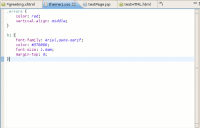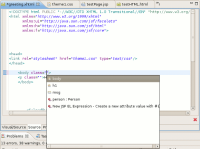Steps to verify:
================
EXECUTE: Import the test project http://svn.jboss.org/repos/jbosstools/trunk/jst/tests/org.jboss.tools.jst.jsp.test/projects/Jbide6061Test
EXECUTE: Open /Jbide6061Test/WebContent/pages/html_page.html HTML page in JBoss Tools HTML Editor
EXECUTE: Place the text cursor into value of class attribute of body tag and invoke CA by pressing Ctrl-Space.
ASSERT: There are the following CSS Classes in the CA Proposal list: "cls1", "cls2", "cls3", "cls4", "cls5", "errors"
EXECUTE: Open /Jbide6061Test/WebContent/pages/xhtml_page.xhtml XHTML page in JBoss Tools HTML Editor
EXECUTE: Place the text cursor into value of class attribute of <body> tag and invoke CA by pressing Ctrl-Space.
ASSERT: There are the following CSS Classes in the CA Proposal list: "cls1", "cls2", "cls3", "cls4", "cls5", "errors"
EXECUTE: Place the text cursor into value of styleClass attribute of <h:inputText /> tag and invoke CA by pressing Ctrl-Space.
ASSERT: There are the following CSS Classes in the CA Proposal list: "cls1", "cls2", "cls3", "cls4", "cls5", "errors"
EXECUTE: Open /Jbide6061Test/WebContent/pages/jsp_page.jsp JSP page in JBoss Tools JSP Editor
EXECUTE: Place the text cursor into value of class attribute of <body> tag and invoke CA by pressing Ctrl-Space.
ASSERT: There are the following CSS Classes in the CA Proposal list: "cls1", "cls2", "cls3", "cls4", "cls5", "errors"
EXECUTE: Place the text cursor into value of styleClass attribute of <h:inputText /> tag and invoke CA by pressing Ctrl-Space.
ASSERT: There are the following CSS Classes in the CA Proposal list: "cls1", "cls2", "cls3", "cls4", "cls5", "errors"
NOTE: You may open /Jbide6061Test/WebContent/pages/theme1.css in CSS Editor to see what CSS Classe names are defined in it. The CSS Class name is a word that starts with "." (dot) character and may be just a class name (and therefore it may be applied to any element) like ".errors" CSS Class, and it may be defined after an HTML element name (also separated with "." character) to define a CSS Class for some certain HTML element (like ".cls1" class name in "input.cls1[type=submit]" class definition or other ".cls<N>" class names).
Bug
Major
JBIDE-3563 Code assist for "class" and "styleClass" attributes for html and jsf tags.
JBDS-1020 Code assist for "class" and "styleClass" attributes for html and jsf tags is implemented