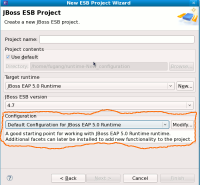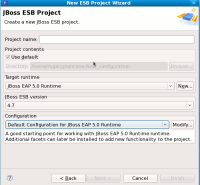When new ESB Project is created (File > New > Others > ESB Project) this project has set Compiler Compliance Level to 1.5 (Project > Properties > Java Compiler) even when only Java JDK 1.6 Runtime is specified within workspace.
Then when user adds new ESB Action to this project (File > New > Others > ESB Action) it generates new class with this content (JBoss ESB Runtime jas to be added to project classpath):
import org.jboss.soa.esb.actions.AbstractActionPipelineProcessor;
import org.jboss.soa.esb.helpers.ConfigTree;
import org.jboss.soa.esb.actions.ActionProcessingException;
import org.jboss.soa.esb.message.Message;
public class EsbAction extends AbstractActionPipelineProcessor {
protected ConfigTree _config;
public EsbAction(ConfigTree config)
{ _config = config; } @Override
public Message process(Message message) throws ActionProcessingException
}
And compiler is complaining about @Override annotation on method process(Message) displaying this error:
The method process(Message) of type EsbAction must override a superclass method
Either when Compiler Compliance level is set to 1.6 or Project Facets Java version is set to 6.0 (Project Properties > Project Facets > Java) error disappear.
I think it should work in the way that when user creates new EBS Action it should be created without errors so Compiler Compliance Level or Project Facets Java should be set properly.
- blocks
-
JBIDE-6056 Add Modify button for changing default project facets at the first page of ESB project creation wizard
-
- Closed
-
- is related to
-
JBIDE-5958 server supplied esb runtime looks to be completely broken
-
- Closed
-
-
JBIDE-6056 Add Modify button for changing default project facets at the first page of ESB project creation wizard
-
- Closed
-