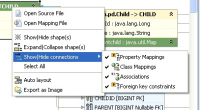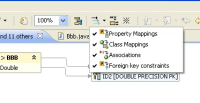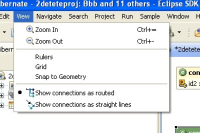1) Show|Hide connection - toolbar dropdown button items:
Select manhattan connection router & Select fan connection router
move these into main View menu and rename into: Show connections as routed & Show connections as straight lines
2) change popup menu items order - should be:
a) Open Source file;
b) Open Mapping file
–
c) Show|Hide shape(s) ;
d) Expand|Collapse shape(s) ;
e) Connections -> same popup menu as "Show|Hide connections", just rename items as (1) describe
f) Select all ;
–
g) Auto layout;
h) Export as Image;
3) same changes as in (2) for outline popup menu
- relates to
-
JBDS-991 Hibernate Mapping Diagram - popup menu, main menu and toolbar are redesigned
-
- Closed
-