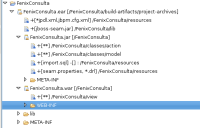I'm currently experiecing some very strange.
As I explained to Max on IRC couple days ago, I have that has a structure pretty much similar to what seam-gen generates (I've actually generated it through seam-gen and then modified some bits here and there) and I'm using Project Archives in order to have, mainly, fast redeploys of view artifacts (XHTMLs, CSS, JS, ...) and a better integration with IDE (publishing to the server inside eclipse, for example).
Let's say the project is called "BugSample" in my workspace.
Inside /BugSample/resources/META-INF there's an "application.xml" which is copied to /BugSample/build-artifacts/project-archives/BugSample.ear/META-INF. That's perfecly correct and as soon as I change /BugSample/resources/META-INF/application.xml, Project Archives "notices" that change and copy it to the correct directory and, as the application is published to the server and I have changed the application descriptor, the app is then redeployed. That is the proof that Project Archives is enabled and "should" be working.
But my application is also composed by EJBs and some other POJOs and a view layer, so I must have, nested to the EAR, a JAR and a WAR. That's where the problem comes in.
The JAR and the WAR were created "inside the EAR" (the attached image shows that). All my view stuff (XHTML, CSS,...) are inside /BugSample/view and are mapped in Project Archives to be copied to /BugSample/build-artifacts/project-archives/BugSample.ear/BugSample.war/. I guessed that whenever I change the content of any file inside /BugSample/view the WAR generated by Project Archives would be updated right way, the same way the application.xml affected the EAR archive. The same happens for the JAR.
The project where this issue can be reproduced is attached, just extract it and import in Eclipse.
If you need anymore info I'll be more than happy to provide.