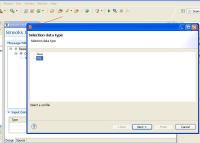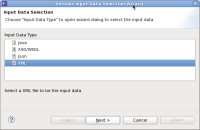EXECUTE: Create any Seam 2.0FP project. Create Smooks 1.1 configuration file.
EXECUTE: "Input data" part. Press Add button.
FAILURE: Empty Title in wizards window.
EXECUTE: Right click on Resource List. Add Resource > Templating > XSL
EXECUTE: Expand this XSL node. Select Template. Press Browse button(near External template file field).
FAILURE: Empty Title and subtitle in wizards window.