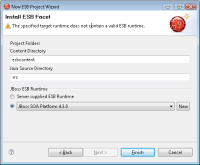to reproduce:
1. Create a JBoss server runtime with a jboss server which doesn't contains a ESB runtime
2. Create ESB project with the created jboss server runtime as target runtime using ESB project wizard
3. On the ESB facet installation page, there will be a warning message : " The specified target runtime does not contain a valid ESB runtime."
4. In Jboss ESB runtime group, create a new ESB runtime and select it from drop-down list, at the moment, the warning message still be there.