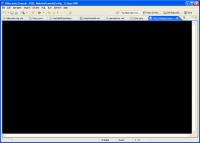-
Bug
-
Resolution: Done
-
Major
-
1.6
-
None
-
All
The HQL console uses black text and hard coded colours for syntax highlighting.
I use a black background and green text for most text/java/etc editing in eclipse.
With these settings, I end up with black text on a black background, which is kind of hard to read... ![]()
At the moment, every time I use the HQL console, I have to change my preferences to use a white background (then change it back when I have finished).