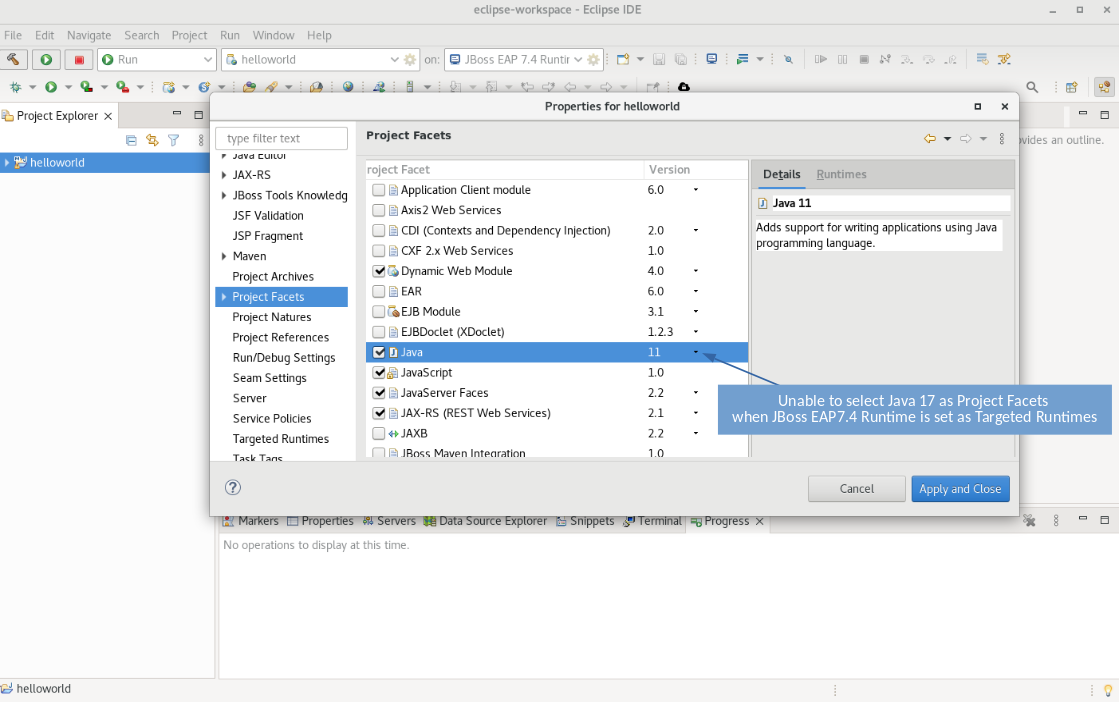-
Bug
-
Resolution: Done
-
Major
-
4.27.0.Final
-
None
Description of problem:
Unable to set Java 17 as project facet when JBoss EAP 7.4 Runtime is added to the project in Targeted Runtimes. OpenJDK 17 has been supported since JBoss EAP 7.4 Update 7[1]. We need to align this new supported configuration to jboss tools.
[1] https://access.redhat.com/articles/6961884
Steps to Reproduce
Environment: Eclipse 4.27.0, JBoss Tools 4.27.0
1. Create new workspace
2. Configure Eclipse to compile/run on Java 17
- Window -> Preferences -> Java -> Compiler -> JDK Compliance -> 17 (can use project specific of global settings for this)
- Window -> Preferences -> Java -> Installed JRE -> Execution Environment -> JavaSE-17
3. Configure JBoss EAP 7.4 runtime:
- Window -> Preferences -> Server -> Runtime Environment -> Add
-> Red Hat JBoss Enterprise Application Platform 7.4 Runtime
- Execution Environment: JavaSE-17
4. Import attached brank maven project
- cp helloworld /<path-to-workspace>/helloworld
- File -> Import -> Maven -> Existing Maven Projects
-> Root Directory: /<path-to-workspace>/helloworld
-> Check "Add project(s) to working set"
5. select helloworld project -> Properties -> Targeted Runtimes
we can not select "JBoss EAP 7.4 Runtime" created in 3.
6. Project Facets -> Java -> switch 17 to 11. Then, we can select JBoss EAP 7.4 Runtimes as Target Runtimes.
Actual results:
Unable to switch Project Facets to Java 17 when JBoss EAP 7.4 is set as Targeted Runtimes.
Expected results:
We can use Java 17 Project Facets with JBoss EAP 7.4 Runtime.
Reproducibility (Always/Intermittent/Only Once):
Always
Additional info (Such as Logs, Screenshots, etc):