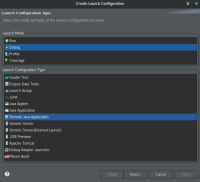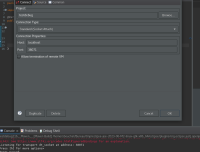-
Bug
-
Resolution: Cannot Reproduce
-
Critical
-
4.28.0.AM1
-
None
-
Sprint #238, Sprint #239, Sprint #240
-
3
-
-
Workaround Exists
-
-
---
Debug as -> Quarkus configuration does not work