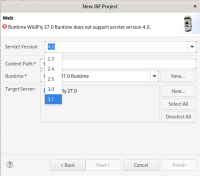-
Bug
-
Resolution: Done
-
Major
-
4.26.0.AM1
-
None
-
-
---
Jsf project uses javax.* instead of jakarta.* and cannot be deployed on WF27.Final.
Same steps for eap8-beta: http://download.devel.redhat.com/devel/candidates/middleware/eap/JBEAP-8.0.0.Beta-CR1