-
Bug
-
Resolution: Unresolved
-
Major
-
None
-
4.21.3.Final
-
None
-
-
Workaround Exists
-
-
?
The following error is shown after import of the EAP XP 4.0.0 CR1 quickstarts into CRS:
The superclass "jakarta.servlet.http.HttpServlet" was not found on the Java Build Path
Red Hat CodeReady Studio version:
- Version: 12.23.0.AM1
- Build id: AM1-v20220209-1829-B491
- Build date: 20220209-1829
Screenshot:
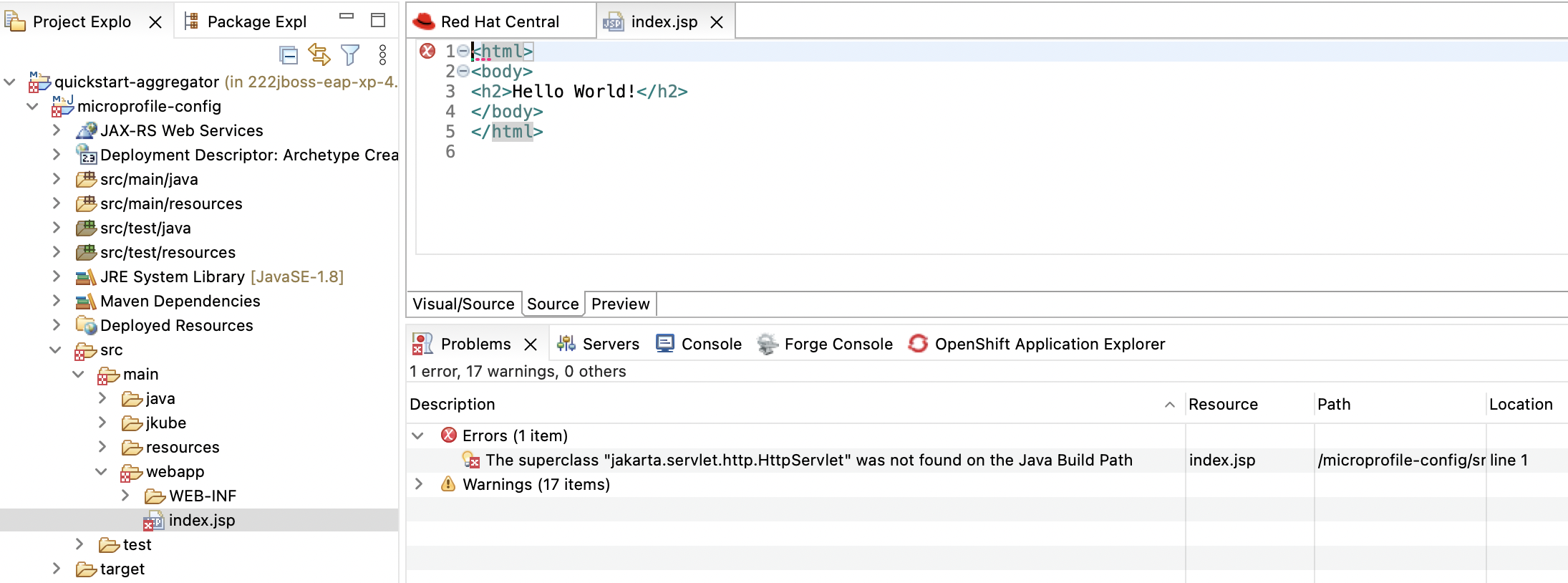
- is related to
-
JBIDE-27848 Test CodeReady Studio with EAP XP 4.0.0.GA on baremetal
-
- Closed
-
