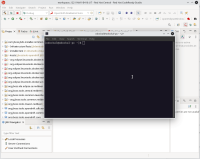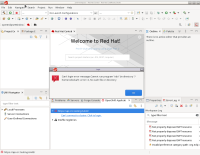Details
-
Bug
-
Resolution: Done
-
Critical
-
4.21.0.Final
-
None
-
Sprint #209 Oct 2021, Sprint #210 Nov 2021, Sprint #211 Dec 2021, Sprint #212 Jan 2022
-
8
-
Description
Login into openshift cluster throws an error when using OpenShift Application Explorer. It can't find odo binary.