Steps:
- EXEC: pick "Login" in ctx menu for the cluster in the "OpenShift Application Explorer"
- ASSERT: Login dialog with 3 text fields appears:
- Username
- Password
- Token
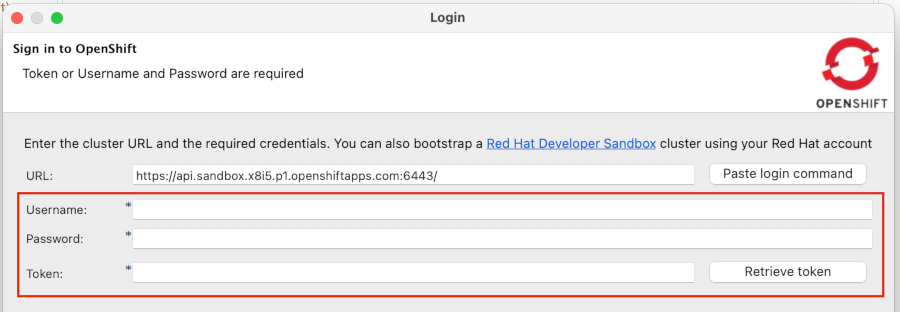
- EXEC: provide some username
- ASSERT: error is reported that you need to provide a password but no token
Result:
You only understand by the error that appears once you start typing that there are actually 2 ways to fill out this form: either provide username & password or just a token.
Expected result:
Should show the user immediately that there are 2 ways to login: either username & password OR token. Let the user choose that upfront ex. via radio buttons, a combo or tabs.
- relates to
-
JBIDE-27903 Application connection wizard: should notify required fields, not error
-
- Closed
-
